Headline: GHIN Mobile App Temporarily Unavailable; Score Posting Available Via My MGA Home or the MGA Home Mobile App
For Immediate Release: April 25, 2016
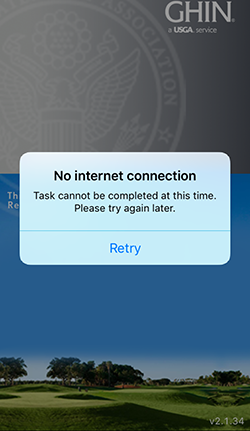 |
| The GHIN Mobile app is currently experiencing technical issues. |
Norton, MA — Golfers who utilize the GHIN Mobile app for score posting should note that the mobile app is currently and temporarily under construction and not available for use.
Golfers trying to access the app will receive the following message depending on the device they are using.
Please do not be alarmed regarding your membership.
If you are currently in good standing with your club there is no impact to your membership status. The USGA is working to restore functionality to the GHIN Mobile app as quickly as possible.
In the meantime, please know that golfers have other options to post scores online (including at the club scoring kiosks which have not been affected).
1) MGA Home Mobile app - Available for both Android and Apple devices at the App Store, the MGA Home Mobile app allows Bay State golfers to manage all handicap information and post scores. Click here for a helpful list of FAQs to help you learn more about this new MGA Member Service
2) My MGA Home - Log into your personalized home page online at www.MGAlinks.org and you can post scores and manage your handicap index.
If you are using the My MGA Home program for the first time, the system has automatically set your password to be the same as your GHIN number. To log in, please enter your current GHIN number in the login and password fields. If you have established a password in the past (most likely through the MGA's online registration program), please input your GHIN # and your personal password.
3) GHIN.com - Visit the main web site and utilize the "Post Scores" option located at the top of the page.
The MGA will keep you updated on any progress made by the USGA to fix the GHIN Mobile app issue.